Yesterday, you expanded your knowledge of symfony in a lot of different areas: querying with Propel, fixtures, routing, debugging, and custom configuration. And we finished with a little challenge to start today.
We hope you worked on the Jobeet category page as today will then be much more valuable for you.
Ready? Let's talk about a possible implementation.
The Category Route
First, we need to add a route to define a pretty URL for the category page. Add it at the beginning of the routing file:
# apps/frontend/config/routing.yml
category:
url: /category/:slug
class: sfPropelRoute
param: { module: category, action: show }
options: { model: JobeetCategory, type: object }
tip
Whenever you start implementing a new feature, it is a good practice to first think about the URL and create the associated route. And it is mandatory if you removed the default routing rules.
A route can use any column from its related object as a parameter. It can also
use any other value if there is a related accessor defined in the object class.
Because the slug parameter has no corresponding column in the category
table, we need to add a virtual accessor in JobeetCategory to make the route
works:
// lib/model/JobeetCategory.php public function getSlug() { return Jobeet::slugify($this->getName()); }
The Category Link
Now, edit the indexSuccess.php template of the job module to add the link to
the category page:
<!-- some HTML code -->
<h1>
<?php echo link_to($category, 'category', $category) ?>
</h1>
<!-- some HTML code -->
</table>
<?php if (($count = $category->countActiveJobs() - sfConfig::get('app_max_jobs_on_homepage')) > 0): ?>
<div class="more_jobs">
and <?php echo link_to($count, 'category', $category) ?>
more...
</div>
<?php endif; ?>
</div>
<?php endforeach; ?>
</div>
We only add the link if there are more than 10 jobs to display for the current
category. The link contains the number of jobs not displayed. For this template
to work, we need to add the countActiveJobs() method to JobeetCategory:
// lib/model/JobeetCategory.php public function countActiveJobs() { $criteria = new Criteria(); $criteria->add(JobeetJobPeer::CATEGORY_ID, $this->getId()); return JobeetJobPeer::countActiveJobs($criteria); }
The countActiveJobs() method uses a countActiveJobs() method that does not
exist yet in JobeetJobPeer. Replace the content of the JobeetJobPeer.php
file with the following code:
// lib/model/JobeetJobPeer.php class JobeetJobPeer extends BaseJobeetJobPeer { static public function getActiveJobs(Criteria $criteria = null) { return self::doSelect(self::addActiveJobsCriteria($criteria)); } static public function countActiveJobs(Criteria $criteria = null) { return self::doCount(self::addActiveJobsCriteria($criteria)); } static public function addActiveJobsCriteria(Criteria $criteria = null) { if (is_null($criteria)) { $criteria = new Criteria(); } $criteria->add(self::EXPIRES_AT, time(), Criteria::GREATER_THAN); $criteria->addDescendingOrderByColumn(self::CREATED_AT); return $criteria; } static public function doSelectActive(Criteria $criteria) { return self::doSelectOne(self::addActiveJobsCriteria($criteria)); } }
As you can see for yourself, we have refactored the whole code of
JobeetJobPeer to introduce a new shared addActiveJobsCriteria() method to
make the code more DRY (Don't Repeat
Yourself).
tip
The first time a piece of code is re-used, copying the code may be sufficient. But if you find another use for it, you need to refactor all uses to a shared function or a method, as we have done here.
In the countActiveJobs() method, instead of using doSelect() and then count
the number of results, we have used the much faster doCount() method.
We have changed a lot of files, just for this simple feature. But each time we
have added some code, we have tried to put it in the right layer of the
application and we have also tried to make the code reusable. In the process, we
have also refactored some existing code. That's a typical workflow when working
on a symfony project. In the following screenshot we are showing 5 jobs to keep
it short, you should see 10 (the max_jobs_on_homepage setting):
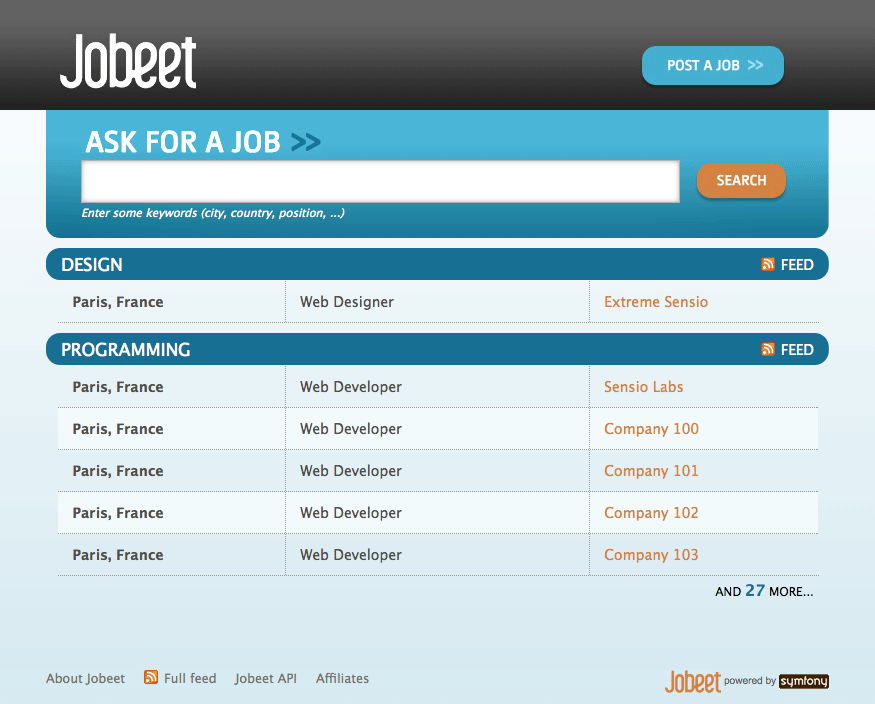
Job Category Module Creation
It's time to create the category module:
$ php symfony generate:module frontend category
If you have created a module, you have probably used the
propel:generate-module. That's fine but as we won't need 90% of the generated
code, I have used the generate:module which creates an empty module.
tip
Why not add a category action to the job module? We could, but as the
main subject of the category page is a category, it feels more natural to
create a dedicated category module.
When accessing the category page, the category route will have to find the
category associated with the request slug variable. But as the slug is
not stored in the database, and because we cannot deduce the category name from
the slug, there is no way to find the category associated with the slug.
Update the Database
We need to add a slug column for the category table:
# config/schema.yml
propel:
jobeet_category:
id: ~
name: { type: varchar(255), required: true }
slug: { type: varchar(255), required: true, index: unique }
Now that slug is a real column, you need to remove the getSlug() method from
JobeetCategory.
Each time the category name changes, we need to compute and change the slug
as well. Let's override the setName() method:
// lib/model/JobeetCategory.php public function setName($name) { parent::setName($name); $this->setSlug(Jobeet::slugify($name)); }
Use the propel:build --all --and-load task to update the database tables, and
repopulate the database with our fixtures:
$ php symfony propel:build --all --and-load --no-confirmation
We have now everything in place to create the executeShow() method. Replace
the content of the category actions file with the following code:
// apps/frontend/modules/category/actions/actions.class.php class categoryActions extends sfActions { public function executeShow(sfWebRequest $request) { $this->category = $this->getRoute()->getObject(); } }
note
Because we have removed the generated executeIndex() method, you can also
remove the automatically generated indexSuccess.php template
(apps/frontend/modules/category/templates/indexSuccess.php).
The last step is to create the showSuccess.php template:
// apps/frontend/modules/category/templates/showSuccess.php <?php use_stylesheet('jobs.css') ?> <?php slot('title', sprintf('Jobs in the %s category', $category->getName())) ?> <div class="category"> <div class="feed"> <a href="">Feed</a> </div> <h1><?php echo $category ?></h1> </div> <table class="jobs"> <?php foreach ($category->getActiveJobs() as $i => $job): ?> <tr class="<?php echo fmod($i, 2) ? 'even' : 'odd' ?>"> <td class="location"> <?php echo $job->getLocation() ?> </td> <td class="position"> <?php echo link_to($job->getPosition(), 'job_show_user', $job) ?> </td> <td class="company"> <?php echo $job->getCompany() ?> </td> </tr> <?php endforeach; ?> </table>
Partials
Notice that we have copied and pasted the <table> tag that create a list of
jobs from the job indexSuccess.php template. That's bad. Time to learn a new
trick. When you need to reuse some portion of a template, you need to create a
partial. A partial is a snippet of template
code that can be shared among several templates. A partial is just another
template that starts with an underscore (_).
Create the _list.php file:
// apps/frontend/modules/job/templates/_list.php <table class="jobs"> <?php foreach ($jobs as $i => $job): ?> <tr class="<?php echo fmod($i, 2) ? 'even' : 'odd' ?>"> <td class="location"> <?php echo $job->getLocation() ?> </td> <td class="position"> <?php echo link_to($job->getPosition(), 'job_show_user', $job) ?> </td> <td class="company"> <?php echo $job->getCompany() ?> </td> </tr> <?php endforeach; ?> </table>
You can include a partial by using the include_partial() helper:
<?php include_partial('job/list', array('jobs' => $jobs)) ?>
The first argument of include_partial() is the partial name (made of the
module name, a /, and the partial name without the leading _). The second
argument is an array of variables to pass to the partial.
note
Why not use the PHP built-in include() method instead of the
include_partial() helper? The main difference between the two is the
built-in cache support of the include_partial() helper.
Replace the <table> HTML code from both templates with the call to
include_partial():
// in apps/frontend/modules/job/templates/indexSuccess.php <?php include_partial('job/list', array('jobs' => $category->getActiveJobs(sfConfig::get('app_max_jobs_on_homepage')))) ?> // in apps/frontend/modules/category/templates/showSuccess.php <?php include_partial('job/list', array('jobs' => $category->getActiveJobs())) ?>
List Pagination
From the second day's requirements:
"The list is paginated with 20 jobs per page."
To paginate a list of Propel objects, symfony provides a dedicated class:
sfPropelPager. In the
category action, instead of passing the job objects to the showSuccess
template, we pass a pager:
// apps/frontend/modules/category/actions/actions.class.php public function executeShow(sfWebRequest $request) { $this->category = $this->getRoute()->getObject(); $this->pager = new sfPropelPager( 'JobeetJob', sfConfig::get('app_max_jobs_on_category') ); $this->pager->setCriteria($this->category->getActiveJobsCriteria()); $this->pager->setPage($request->getParameter('page', 1)); $this->pager->init(); }
tip
The sfRequest::getParameter() method takes a default value as a second
argument. In the action above, if the page request parameter does not
exist, then getParameter() will return 1.
The sfPropelPager constructor takes a model class and the maximum number of
items to return per page. Add the latter value to your configuration file:
# apps/frontend/config/app.yml all: active_days: 30 max_jobs_on_homepage: 10 max_jobs_on_category: 20
The sfPropelPager::setCriteria() method takes a Criteria object to use when
selecting the items from the database.
Add the getActiveJobsCriteria() method:
// lib/model/JobeetCategory.php public function getActiveJobsCriteria() { $criteria = new Criteria(); $criteria->add(JobeetJobPeer::CATEGORY_ID, $this->getId()); return JobeetJobPeer::addActiveJobsCriteria($criteria); }
Now that we have defined the getActiveJobsCriteria() method, we can refactor
other JobeetCategory methods to use it:
// lib/model/JobeetCategory.php public function getActiveJobs($max = 10) { $criteria = $this->getActiveJobsCriteria(); $criteria->setLimit($max); return JobeetJobPeer::doSelect($criteria); } public function countActiveJobs() { $criteria = $this->getActiveJobsCriteria(); return JobeetJobPeer::doCount($criteria); }
Finally, let's update the template:
<!-- apps/frontend/modules/category/templates/showSuccess.php --> <?php use_stylesheet('jobs.css') ?> <?php slot('title', sprintf('Jobs in the %s category', $category->getName())) ?> <div class="category"> <div class="feed"> <a href="">Feed</a> </div> <h1><?php echo $category ?></h1> </div> <?php include_partial('job/list', array('jobs' => $pager->getResults())) ?> <?php if ($pager->haveToPaginate()): ?> <div class="pagination"> <a href="<?php echo url_for('category', $category) ?>?page=1"> <img src="/legacy/images/first.png" alt="First page" title="First page" /> </a> <a href="<?php echo url_for('category', $category) ?>?page=<?php echo $pager->getPreviousPage() ?>"> <img src="/legacy/images/previous.png" alt="Previous page" title="Previous page" /> </a> <?php foreach ($pager->getLinks() as $page): ?> <?php if ($page == $pager->getPage()): ?> <?php echo $page ?> <?php else: ?> <a href="<?php echo url_for('category', $category) ?>?page=<?php echo $page ?>"><?php echo $page ?></a> <?php endif; ?> <?php endforeach; ?> <a href="<?php echo url_for('category', $category) ?>?page=<?php echo $pager->getNextPage() ?>"> <img src="/legacy/images/next.png" alt="Next page" title="Next page" /> </a> <a href="<?php echo url_for('category', $category) ?>?page=<?php echo $pager->getLastPage() ?>"> <img src="/legacy/images/last.png" alt="Last page" title="Last page" /> </a> </div> <?php endif; ?> <div class="pagination_desc"> <strong><?php echo count($pager) ?></strong> jobs in this category <?php if ($pager->haveToPaginate()): ?> - page <strong><?php echo $pager->getPage() ?>/<?php echo $pager->getLastPage() ?></strong> <?php endif; ?> </div>
Most of this code deals with the links to other pages. Here are the list of
sfPropelPager methods used in this template:
getResults(): Returns an array of Propel objects for the current pagegetNbResults(): Returns the total number of resultshaveToPaginate(): Returnstrueif there is more than one pagegetLinks(): Returns a list of page links to displaygetPage(): Returns the current page numbergetPreviousPage(): Returns the previous page numbergetNextPage(): Returns the next page numbergetLastPage(): Returns the last page number
As sfPropelPager also implements the Iterator and Countable interfaces,
you can use count() function to get the number of results instead of the
getNbResults() method.
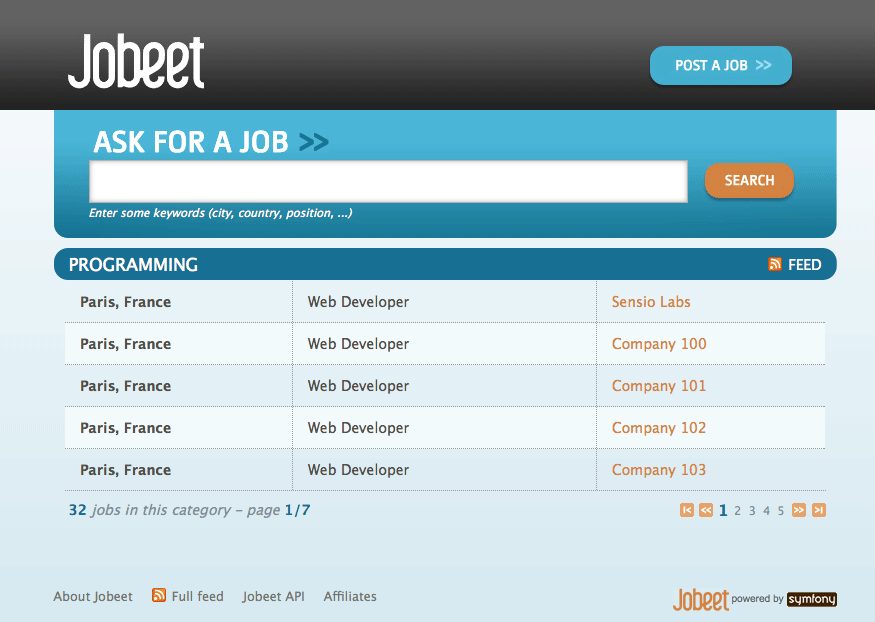
Final Thoughts
If you worked on your own implementation in day 6 and feel that you didn't learn much here, it means that you are getting used to the symfony philosophy. The process to add a new feature to a symfony website is always the same: think about the URLs, create some actions, update the model, and write some templates. And, if you can apply some good development practices to the mix, you will become a symfony master very fast.
Tomorrow will be the start of a new week for Jobeet. To celebrate, we will talk about a brand new topic: automated tests.
This work is licensed under the Creative Commons Attribution-Share Alike 3.0 Unported License license.