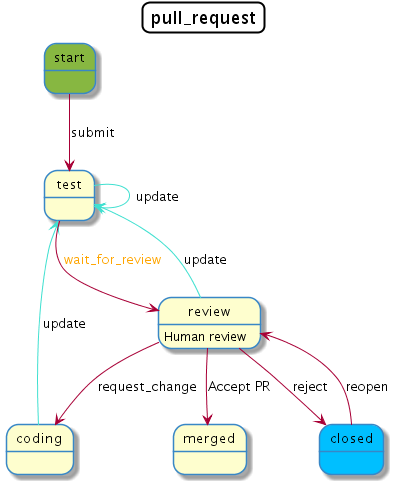How to Dump Workflows
To help you debug your workflows, you can generate a visual representation of them as SVG or PNG images. First, install any of these free and open source applications needed to generate the images:
- Graphviz, provides the
dotcommand; - Mermaid CLI, provides the
mmdccommand; - PlantUML, provides the
plantuml.jarfile (which requires Java).
If you are defining the workflow inside a Symfony application, run this command to dump it as an image:
1 2 3 4 5 6 7 8 9 10 11 12 13 14
# using Graphviz's 'dot' and SVG images
$ php bin/console workflow:dump workflow-name | dot -Tsvg -o graph.svg
# using Graphviz's 'dot' and PNG images
$ php bin/console workflow:dump workflow-name | dot -Tpng -o graph.png
# using PlantUML's 'plantuml.jar'
$ php bin/console workflow:dump workflow_name --dump-format=puml | java -jar plantuml.jar -p > graph.png
# highlight 'place1' and 'place2' in the dumped workflow
$ php bin/console workflow:dump workflow-name place1 place2 | dot -Tsvg -o graph.svg
# using Mermaid.js CLI
$ php bin/console workflow:dump workflow_name --dump-format=mermaid | mmdc -o graph.svgThe DOT image will look like this:
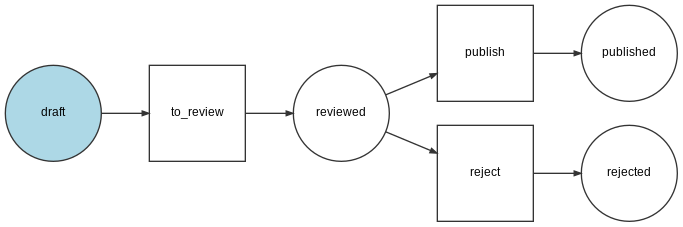
The Mermaid image will look like this:
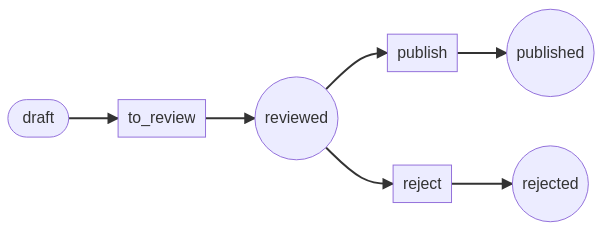
The PlantUML image will look like this:
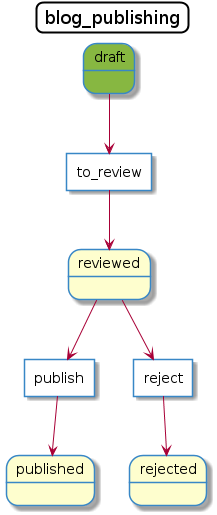
If you are creating workflows outside of a Symfony application, use the
GraphvizDumper or StateMachineGraphvizDumper class to create the DOT
files and PlantUmlDumper to create the PlantUML files:
1 2 3 4 5 6 7
// Add this code to a PHP script; for example: dump-graph.php
$dumper = new GraphvizDumper();
echo $dumper->dump($definition);
# if you prefer PlantUML, use this code:
# $dumper = new PlantUmlDumper();
# echo $dumper->dump($definition);1 2 3
# replace 'dump-graph.php' by the name of your PHP script
$ php dump-graph.php | dot -Tsvg -o graph.svg
$ php dump-graph.php | java -jar plantuml.jar -p > graph.pngStyling
You can use --with-metadata option in the workflow:dump command to include places, transitions and
workflow's metadata.
The DOT image will look like this :
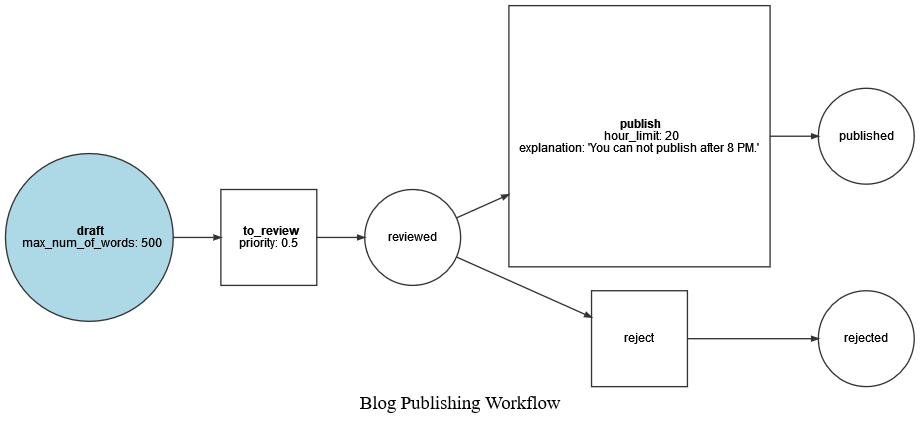
Note
The --with-metadata option only works for the DOT dumper for now.
Note
The label metadata is not included in the dumped metadata, because it is used as a place's title.
You can use metadata with the following keys to style the workflow:
for places:
bg_color: a color;description: a string that describes the state.
for transitions:
label: a string that replaces the name of the transition;color: a color;arrow_color: a color.
Strings can include \n characters to display the contents in multiple lines.
Colors can be defined as:
- a color name from PlantUML's color list;
- an hexadecimal color (both
#AABBCCand#ABCformats are supported).
Note
The Mermaid dumper does not support coloring the arrow heads
with arrow_color as there is no support in Mermaid for doing so.
Below is the configuration for the pull request state machine with styling added.
1 2 3 4 5 6 7 8 9 10 11 12 13 14 15 16 17 18 19 20 21 22 23 24 25 26 27 28 29 30 31 32 33 34 35 36 37 38 39 40 41 42 43 44 45 46 47 48 49 50
# config/packages/workflow.yaml
framework:
workflows:
pull_request:
type: 'state_machine'
marking_store:
type: 'method'
property: 'currentPlace'
supports:
- App\Entity\PullRequest
initial_marking: start
places:
start: ~
coding: ~
test: ~
review:
metadata:
description: Human review
merged: ~
closed:
metadata:
bg_color: DeepSkyBlue
transitions:
submit:
from: start
to: test
update:
from: [coding, test, review]
to: test
metadata:
arrow_color: Turquoise
wait_for_review:
from: test
to: review
metadata:
color: Orange
request_change:
from: review
to: coding
accept:
from: review
to: merged
metadata:
label: Accept PR
reject:
from: review
to: closed
reopen:
from: closed
to: reviewThe PlantUML image will look like this: